
GreenDots

PRODUCTS
GreenDots
GreenDots is a cutting-edge, Mobile and Web Application for the Agriculture and Horticulture sector designed to provide information and reports on measurement of field areas, soil conditions, crop health, and environmental factors to optimize agriculture produce, reduce resource wastage, and increase yields sustainably.
GreenDots has built in mapping and reporting functionality that seamlessly connects agricultural related data and information with the headquarters / depots giving them near real-time situation of Land Measurement, Attendance of supervisors, crop residue, soil health, crop yield, waste and agriculture produce.
The product is being used by various types of small growers / farmers and big Agricultural corporations.
PRODUCTS
Farmer Mobile App

Cultivation
Cultivation
- Farmers can know their details with name, location and permissions
- Farmers can view different parameters and cultivation metrics for Planting.
- They can check their crops on different stages – 3 main stages
- Farmers can view Zone number, Card Number, Planting month, Planting area and sugarcane type.
- Farmers can view all the farms that he/she owns or operates now
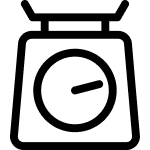
Weight
Weight of Sugarcane Harvest
- Farmers can know their details with name, location and permissions
- Based on different farms weight of sugarcane can be seen
- Download weight of sugarcane and associated details in a report
- Associated details that is essential for weight of the sugarcane
- Weight approval zone officer’s details is visible here

A/C Payment
Seamlessly manage A/c payment
- Farmers can see all account details including debit and credit
- All account details are linked to the Admin system at the depot
- Two types of Accounts A/c Payable and Last account voucher
- Date and voucher number are mentioned

Water Cutoff
Cutoff of Water can be viewed easily
- Farmers can view farm wise water cutoff details in the app
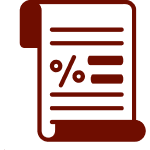
Tax
All Tax details for the farmers can be viewed and downloaded
- Season/Year wise Tax report can be downloaded.
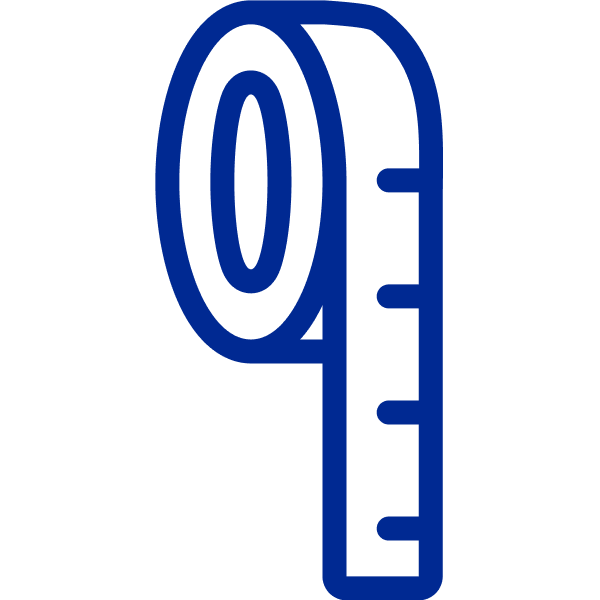
Farm / Field Measurement Report
Farm and Field measurement optimized
- Season/Year wise Tax report can be downloaded.
- All different kind of details regarding measurement is viewable and downloadable
- In the report which is downloaded – map i will be seen with Latitude and Longitude
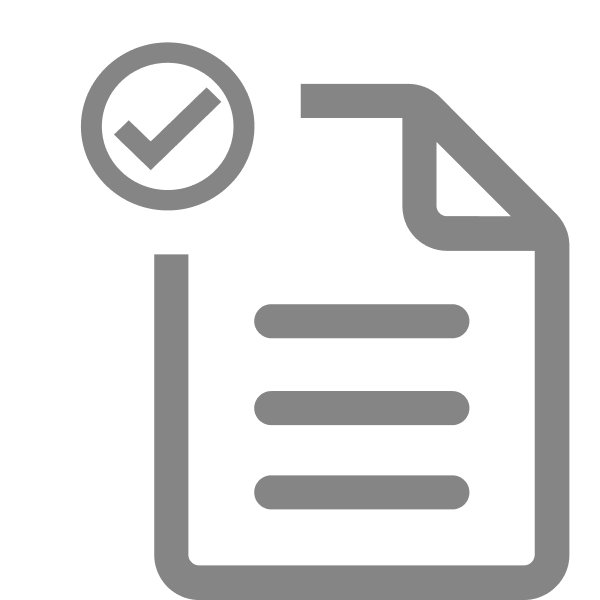
Yearly Report
Yearly report for Annual general Meeting
- Yearly report from the depot / factory can be downloaded and viewed
- No visit to the factory is required
- New rules can be viewed easily by the farmers
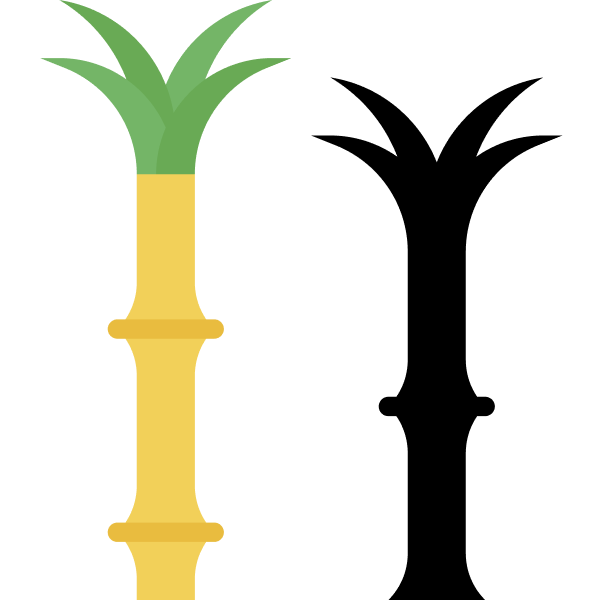
Burnt Sugarcane Harvest Form
Seamless view of Burnt sugarcane
- Farmers can view farm wise report submitted by the Zone supervisor for burnt sugarcane.
- They Can download the report
- Burnt sugarcane in acres can be easily viewed
- No visit to the factory is required
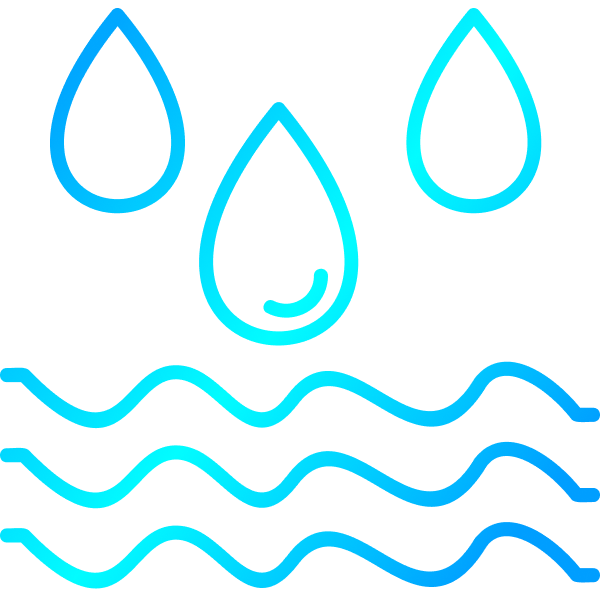
Water Cutoff Register
Cutoff of Water can be viewed easily
- Based on date range and village farmers can view reports
- Date wise details of all the farms in the village (exclusively)
- Two types of villages can be monitored – where farmer stays and the village where the farm is.
- Reports can be Downloaded.
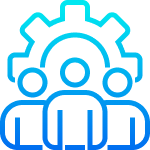
Multiple farmer management for one account
Multiple farmer management
- Option to view details based on family member is possible
- One Login – No Multiple Login required
- This is based on phone number
Brochure
Download Brochure
PRODUCTS
Office Admin Webapp
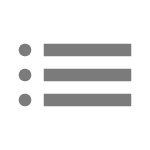
Farm Measurement
Measurement of Farm
- Farm code and/or Farmer code wise view and download farm measurement report
- Report has different kinds of details related to the farm like
- Farm measurement date
- Digital map image of farm area
- Area of farm measured in Acre
- Other details like farmer code, farmer’s village etc.
- Edit details of farm measurement

Attendance
Seamlessly manage attendance
- Can view and download the Zone supervisor Attendance history based on details of Zone Supervisor
- Can view and download the Zone supervisor Attendance history based on Date range
- Attendance history details
- In Time , In Village name , In Location address
- Out Time , Out Village name , Out Location address
- Can open the Map and view In and out location

Supervisor Agriculture Officer
Manage agriculture supervisor officers
- Zone Supervisor and Agriculture Officer details can be created and viewed
- Password change can be done by Administrators
- All other account management related activities can be performed here

Harvest Supervisor Officer
Manage harvest supervisor officers
- Zone Supervisor and Harvest Officer details can be created and viewed
- Password change can be done by Administrators
- All other account management related activities can be performed here

Harvest Completion Report
Reporting made easy
- Season wise harvest report can be seen
- Farm code wise harvest report can be seen
- Download weight of sugarcane and associated details in a report
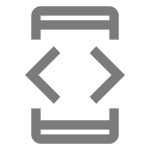
Customer App Configuration
Manage newsletter and announcements
- Manage content to be sent to farmers when they open the app
- Setup when to post and remove the newsletter or announcements content
Brochure
Download Brochure
PRODUCTS
Zone Supervisor/ Agri. Officer
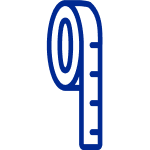
Field Measurement
Measurement of farmers field can be done easily
- Measurement of farm land can be done using the mobile phone app
- Click photos of the farm land and insert unique code of farm
- Core Details of farmer related to his farm will be filled up
- Once the form is complete, automatic response is sent to the Headquarters / Depot with all the details, which can be viewed on farmer and the web
app.

Form of burnt sugarcane
Track the percentage of burnt sugarcane
- Total measurement of the burnt land
- Core Details of farmer related to his farm will be filled up automatically
- Date, Burnt code number and photo of burnt sugarcane can be updated
- Seamless connectivity to WebApp and farmer app
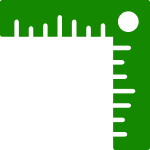
Offline Farm Measurement
Measurement of land – without internet connection
- Measurement of farm land can be done using the mobile phone app
- Click photos of the farm land and insert unique code of farm
- Core Details of farmer related to his farm will be filled up
- Once the form is complete, automatic response is sent to the Headquarters with all the details, which can be viewed in the farmer and the web app.
- Upload when the internet connectivity is back
- Delete option to delete incorrectly captured information
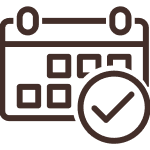
Attendance
Manage attendance seamlessly for Supervisors
- Daily in-time and out-time
- Upload selfie photo and location
- Geolocation is mandatory for attendance for Zone Supervisors to check
- Can view the history of attendance based on the date range
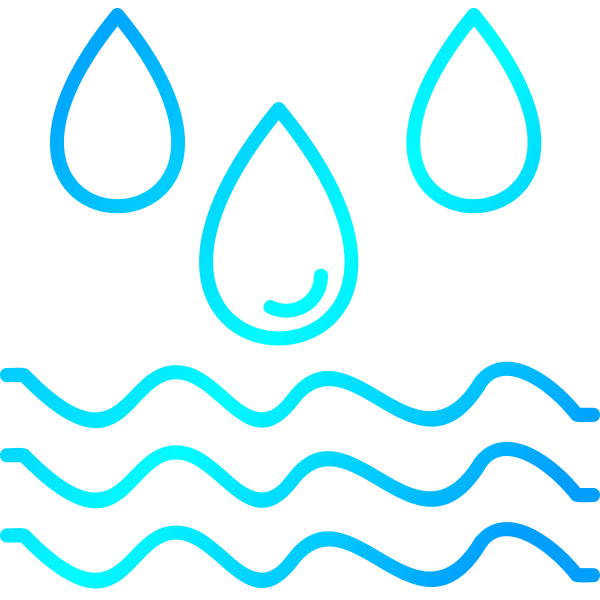
Water Cutoff Register
Manage Water Cutoff Register
- Zone supervisors can see and review water cutoff details based on different kinds of details
- Zone
- Village
- Farm code
- Farmer Code
- Types of planting
- Date range
- Download all kinds of information
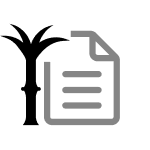
Burnt Sugarcane Report
Burnt Sugarcane report for Zone
- Zone supervisor and agriculture officer can download burned cane report in PDF format based on date range.
- Details of burnt Sugarcane crop per farm, farmer, village, planting type, Total area (with Burnt area), date and time of report generation
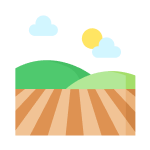
list of Farm survey villages
Surveying the farm is made easy here.
- Zone supervisor and agriculture officer can view Village wise total measured area and list of measured farms based on date range.

Plantation register
Manage and view your Plantation Register
- Zone supervisor and agriculture officer can download Plantation (ropan) register report based on date range, planting type, village, cane item in pdf format.
- Report easily shows total area of all measured fields month wise / sugarcane kind wise
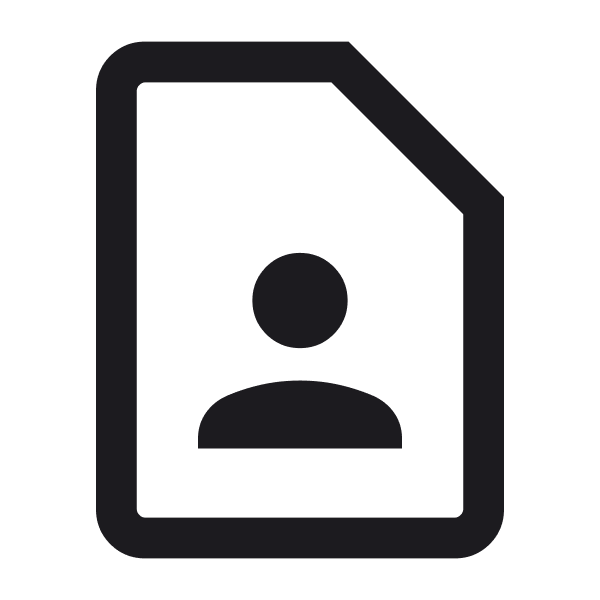
Information of the Farmer
Find Information of farmers seamlessly
- Zone supervisor and agriculture officer can view farmer details
- Zone supervisor and agriculture officer can download farmer details PDF
- Farmers details mentioned below can be viewed and downloaded
- Farmer code
- Farmer name
- Share count
- Village name

Change Farmer information
Manage Farmer information easily
- Zone supervisor and agriculture officer can update the farmer’s mobile number quickly.
- Family members mobile numbers can be updated easily
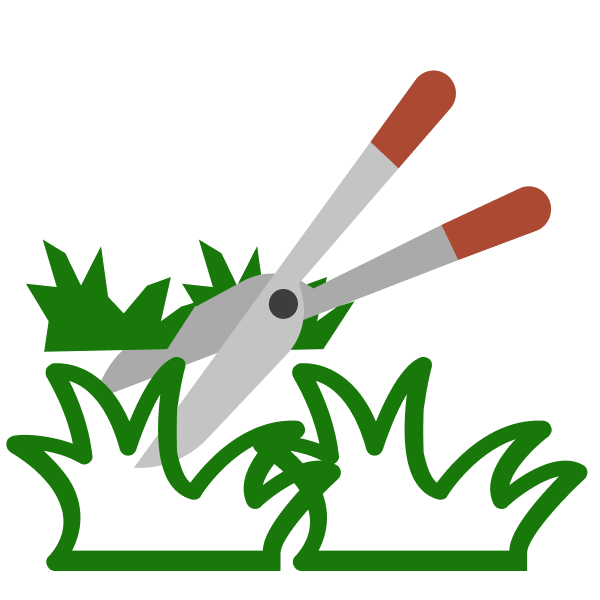
Harvest Completion Report
Seamless form to fill up Harvesting details
- Details are pre filled by Harvest Supervisor
- Zone Supervisor can review all the list of weights based on farm code.
- Zone Supervisor can give approval using their Face authentication
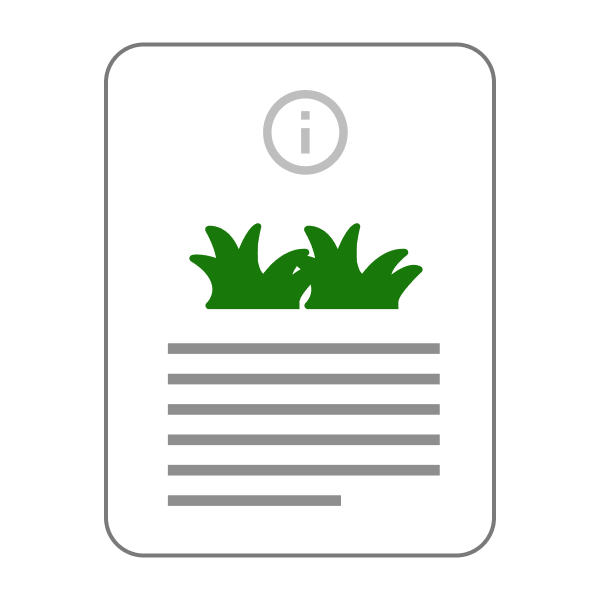
Harvest Completion Report Information
View Reports
- Zone Supervisor can see history of harvest completion report, based on farmer code and/or farm code.

Water Cut off list
- Zone supervisors can see and review water cutoff details based on different kinds of details.
- Zone
- Village
- Farm code
- Water Cut off date
- Date range
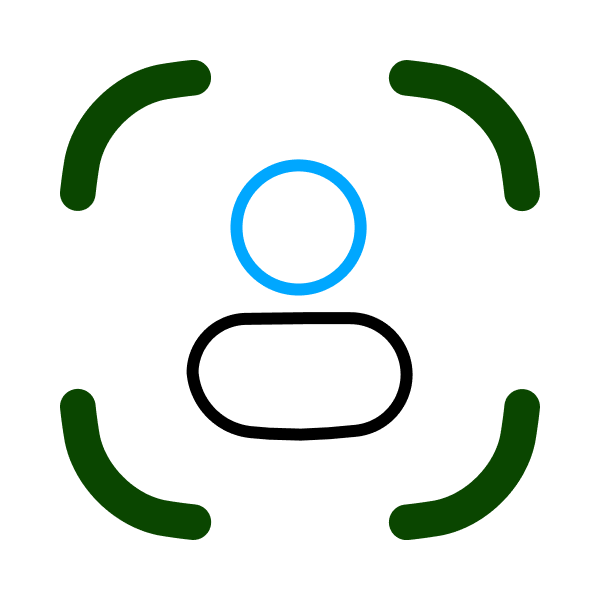
Face Registration
Secure Face Recognition for Authorizing Harvest completion report
- Only Zone Supervisors can use this functionality securely
- Zone supervisors register their Face with help of Admin user
- This face will be used to authenticate the Harvest Completion Report
- Enhances security and responsibility of Zone Supervisor
Brochure
Download Brochure
PRODUCTS
Harvest Supervisor
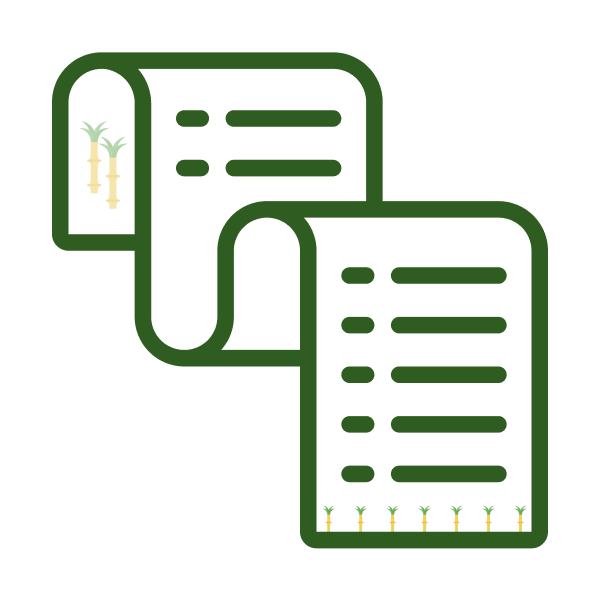
Sugarcane Delivery Receipt
Manage Delivery of Sugarcane harvest easily
- Fetch all the details based on the farm code.
- Harvest details will be submitted based on Vehicle details, Plantation kind and type, Labor Leaders.
- Vehicle entry and Exit date and time will be submitted.
- No documents needs to be carried. Efficiency increases and cost reduces.
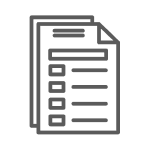
Sugarcane Delivery Receipt Information
Seamless Accounting and Finance
- Date range wise view all details of sugarcane delivery receipt
- Farm code based filter for getting information of already submitted report
